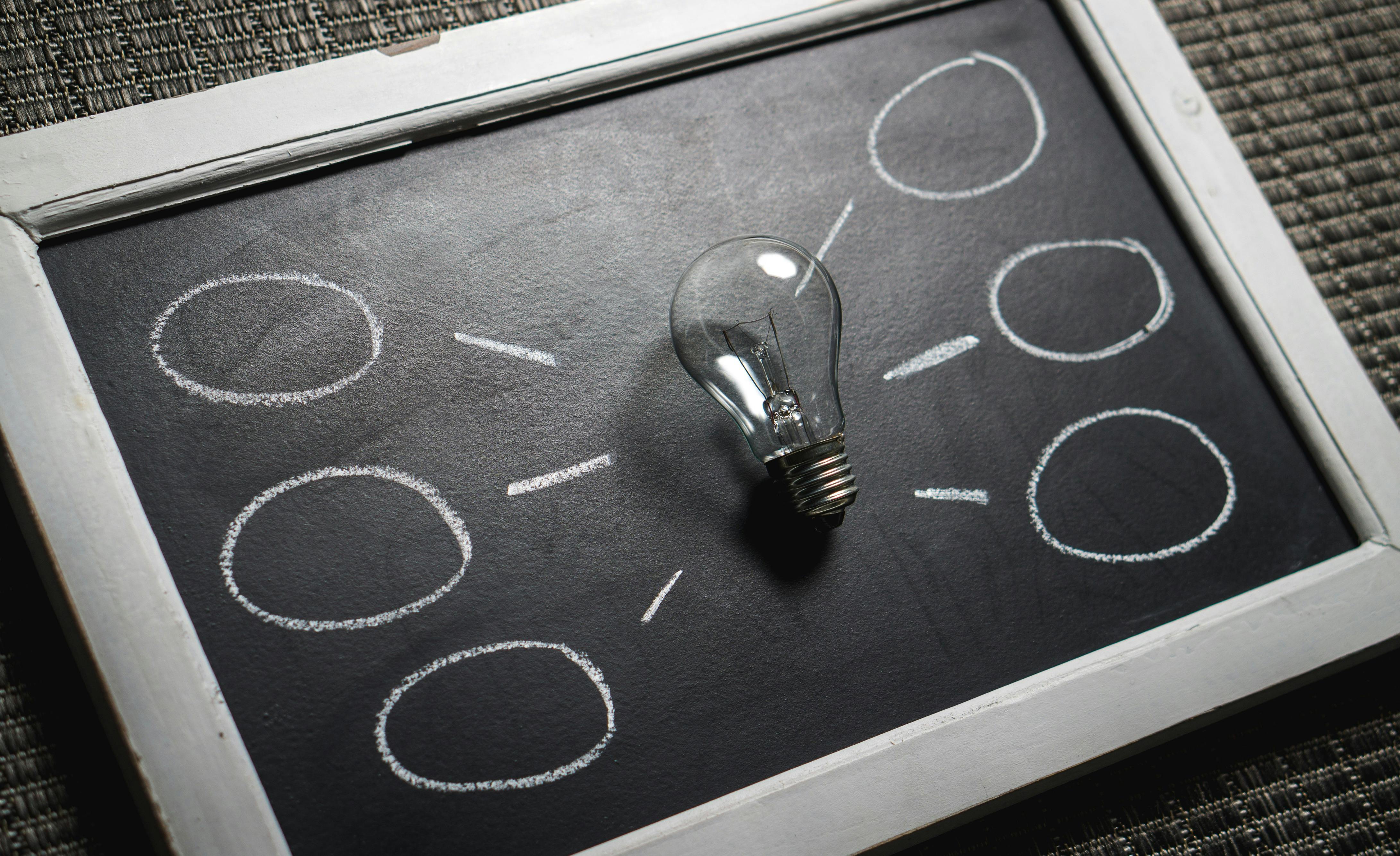Kin 2 is a three-way collaborative effort involving Microsoft, Sharp and Verizon. The result is a new approach on the road to smartphone telephony that for me was disappointment upon disappointment. Somehow it seems strange that while the Windows Mobile OS is up for a serious makeover, this Microsoft device has nothing to do with the WM OS.
Right from the start, the most profound and surprising disappointment is the fact that it is not possible to add any applications to this unit. You must accept it as it is. So there is no use complaining about the lack of an app store, because there are no apps. Incredible.
You can’t even add things like Google Maps. Of course, there’s no GPS and not even a way to add third-party functionality with an antenna because you can’t install any software.
While you can access Google Docs and Notebook, you can’t edit or create new documents. If you want to access other Microsoft applications like Word or Excel or PowerPoint you can forget about it. There isn’t even a way to take notes or record audio notes.
I could go on to say that it won’t make 31 flavors of ice cream and it won’t stop a missile attack, but it was never designed for these things. What was the intention? Apparently, the developers have isolated a target market for this device among the younger generation and their concern for music, photos, text messages and social networks. But what about the games? Sorry, no games, not even solitaire.
The programs that come pre-installed on the device facilitate the above functions, and that’s it. Installed applications include the following: Phone, Music, Help, Alarm, Browser, Settings, Email, Feed Reader, and Search. By the way, the search function only applies to items on the phone, not on the Internet, and there is no voice search.
All of these apps appear in one of three panes that can be rotated when the device is turned on.
Two more panels are available with the flick of a finger (yes, it’s finger friendly, but scrolling is slow). One of the screens contains posts from your favorite social networking sites, such as My Space, Facebook, and Twitter. This page is called Kin Loop. The remaining page contains your favorite contacts with photos if you wish and access to the rest of your contacts.
These would be useful functions for many people. You can add more content to the apps page like links to your favorite websites, which is nice. But you are still limited to just three pages.
An innovative feature that goes along with the teenage crowd this device is apparently aimed at is the ability to share things. There is a small blue button at the bottom of each screen. This is called the Kin Point. All you have to do is drag something onto it and you can share it with your friends. It can be a file, a website, an image, a video, a melody, an email, a text message, whatever you want, however you want to send it. This is pretty.
Another innovative feature of Kin 2 is that everything is backed up online in Kin Studio so you never have to worry about losing your data. There is no sync as such, but you can connect to your online account wirelessly and remotely to transfer files back and forth. I like this feature, but I’m afraid it may increase the cost of the account.
I was able to import all my information and contacts from Gmail. I was also able to access my calendar from Gmail, as well as my tasks.
Thank God for Google. Without Google, this device would be less useful. While I can edit and add items in the calendar, tasks, and notebook, I can’t edit or create new documents in Google Docs, which is a shame. At least Notebook gives me the ability to take notes, functionality that would otherwise be lacking. However, I understand that Google has discontinued support for Notebook and if you don’t already have an account, you can’t get a new one. Too.
Besides, there are some good alternatives to Notebook available, such as Evernote and Zoho Notebook. I prefer the latter because of its collaboration features.
I’m happy to report that Google Voice works with Kin 2. If you’re new to Google Voice, I highly recommend applying for an account. Voice doesn’t just record your voicemail, it transcribes it and lets you scroll through your voicemail list so you don’t have to listen to every message. It also compiles a directory of all your messages in one place so you can instantly check your email, text messages, instant messages, and voicemail. It also notifies you about incoming activity.
But that is not all. Voice also gives you a free VoIP phone number that you can use to make free phone calls over the Internet. People can also call you on that number. You can also use it to send free text messages, which makes it a great money saver and convenience.
Navigation on the Kin 2 at first seems fine with the home screen fitting the device snugly and with little tabs at the top. You can drag down the address bar to type a new address or to return to a previous screen.
You can scroll with a finger gesture, but it doesn’t swipe as smoothly as other devices I’ve tested. You can also use a finger gesture to expand or contract the image on the screen. However, when the image is enlarged, you have to be prepared to scroll because it doesn’t fit the screen, which I find annoying and inconvenient.
While my first choice of keyboard is portrait, I have to say the Kin 2’s backlit landscape slide-out QWERTY keyboard is very nice. The keys are round and raised for a good tactile quality that facilitates error-free typing.
I found the sound quality of the phone satisfactory, as well as the audio playback on the FM radio and the stereo music player. I repeatedly missed calls because the phone just wouldn’t ring for incoming calls even though the volume was on the highest level. Media playback formats include AAC, MP3, WMA for audio; h.264/AVC, MPEG-4, WMV for video; JPEG and PNG for images. There is a 3.5mm jack for stereo audio output and built-in speakers.
When it comes to music, you can import your own, but this device is an extension of the Microsoft Zune, and we encourage you to join the Zune streaming music service for $15 a month, which adds significantly to your monthly cost.
Kin 2 has a nice 8 MPX camera on board with video, autofocus, digital zoom, and flash. Images are automatically geotagged if they are within range of cell towers for triangulation. I found that this feature rarely worked.
This device comes with 8GB of internal memory which can be quickly filled with music and photos. Unfortunately, there is no expansion slot. I guess that’s a good reason to take advantage of Zune streaming media so you don’t use up valuable storage space.
With a 3.4-inch screen and 320 x 480 resolution, the Kin isn’t the brightest kid on the block. He measures 4.25 X 2.5 x .75 inches and weighs 4.7 ounces.
Its 1,390 mAh lithium-ion battery has a suggested standby time of 232 hours. I found that the battery drains pretty quickly with normal use and I’d struggle to get through the day without a recharge. At least the battery is replaceable so you can carry a spare.
Connectivity to the outside world is achieved via Wi-Fi 802.11 b/g with WEP, SPA, WPA2 encryption and Bluetooth 2.1 + EDR. There is no infrared or GPS. Locating is achieved through cell tower triangulation, which is known as GPS.
The Kin 2 is capable of sending SMS and MMS messages. Supports POP3, IMAP and Push (exchange) email.
There are built-in sensors for an accelerometer and ambient light detection. Additional features include flight mode and TTY/TDD hosting.
Kin 2 costs $199, but you get a $100 rebate with a two-year contract that brings the price down to $99. A contract will cost about $69 per month for text, phone, and data. Add another $15 to play US music.
conclusion
The Kin 2 has some innovative features like wireless web sync and automatic online data backup. The sharing Kin Spot is also a creative idea unique to the Kin. I guess the Zune tune streaming approach is also a good idea, if you want to pay for it. It has a nice 8 MPX camera and you can easily send video clips via email or MMS. The horizontal slide-out keyboard is a joy to use. I hope that Kin will attract the intended audience with his social media orientation.
However, the Kin 2 impresses me more as a novelty phone than a serious productivity tool. I would never consider the Kin 2 personally because I can’t connect it to a Bluetooth keyboard for travel and meetings. I can’t access, create, or edit my Office documents. It has no means to take screenshots. I wish it had a memory card. GPS navigation would also be nice.
I could go on and on about what it doesn’t do, but that’s not fair because it clearly wasn’t designed to be a workhorse for a road warrior who wants to leave their laptop at home. It is more of a toy for teenagers who are connected to Twitter, text messages and melodies.
The biggest deal breaker for me is the fact that there are no apps available for it and you can’t download common apps like Google Maps. This is truly inconceivable today with iPhone, Android and Palm Pre Plus competing for market share with billions of great apps. And what about the hobby of the target audience for games? No games. Big mistake.
I heard a rumor that Microsoft could eventually integrate Kin with Windows Mobile 7 when it launches and then it would be possible to add apps to it. But for now the lack of apps is a very negative factor.
While the Kin 2 doesn’t quite live up to my expectations of a device I’d want to have in my pocket, it may very well suit the needs of its intended audience if the interest is really on social media, photos, melodies and text messages.